Download software needed
-If this does not work to to the bottom of the page
Instructions:
Step 1: Update iTunes to the latest version available and reboot your computer.
Step 2: Download BlackRa1n from the link above, install it, then reboot your PC (note that rebooting is not necessary but I always do this as a precaution).
-If this does not work to to the bottom of the page
Instructions:
Step 1: Update iTunes to the latest version available and reboot your computer.
Step 2: Download BlackRa1n from the link above, install it, then reboot your PC (note that rebooting is not necessary but I always do this as a precaution).

Step 3: Plug your idevice to your computer and launch BlackRa1n. Click on “make it ra1n” then follow the instructions written.
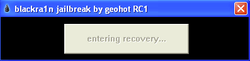
Step 4: Your idevice will now enter recovery mode.
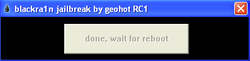
Step 5: BlackRa1n will run on your idevice and then it will reboot.
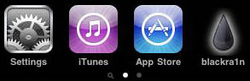
Step 6: Once your idevice reboots, you will notice a new icon on your springboard. This is BlackRa1n. Now make sure you have internet connection and launch BlackRa1n on your idevice
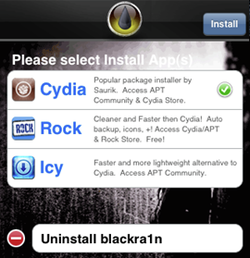
Step 7: Choose what installer applications you want to install on your iPhone and then tap “Install”. I suggest only installing Cydia but you may install them all if you want to. BlackRa1n will download and install the selected applications.

Step 8: Once done installing, your idevice will respring and you should see your installer app on your springboard.
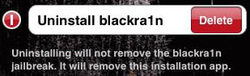
Step 9: Once your installer app (Cydia in our case) is installed. You can safely uninstall BlackRa1n by launching the app and selecting “uninstall balckra1n”.
Step 10: Reboot your idevice. You’re done!
Video tutorial
If you have any question, please leave a comment
If this does not work Just update your idevice to 4.1 or 4.2 if possible and then click here
Video tutorial
If you have any question, please leave a comment
If this does not work Just update your idevice to 4.1 or 4.2 if possible and then click here
